Welcome to the new hfsfcu.org!
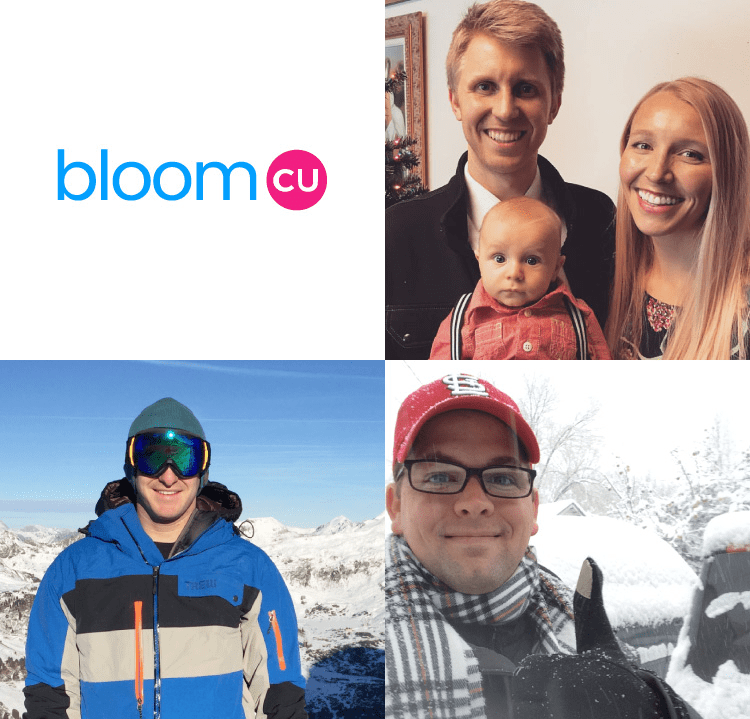
Open Account
Leaving Our Website
You are leaving the HFS Federal Credit Union website. HFS Federal Credit Union provides links to external sites for the convenience of its members. By clicking “Continue” you will be directed to an external website owned and operated by a third party. These external websites are not controlled by HFS Federal Credit Union and HFS Federal Credit Union makes no representation or warranty, express or implied, to the user concerning the information, content, presentation, accuracy or opinion of these sites or the quality, safety, or suitability of any software found on these sites. The privacy policies of HFS Federal Credit Union do not apply to external sites and users should consult the privacy policies on these sites for further information. Thank you for visiting the HFS Federal Credit Union website
